Fixing a Flickering Display in a Stern MPU-200 (Flight 2000)
Author: Wayne Eggert
Date: 8/7/2011
 Problem Description
Problem Description
This is an early-80s Stern Flight 2000 that had two flickering displays. I've found displays are sortof tricky to isolate issues on, especially if you have some connectors with corroded or oxidized pins, cracked solder joints on the board, etc. You also have the display glass itself that might just be burnt in certain areas and causing issues, so it's generally easiest to try the display in another player's spot (ie. swap Player 1 with Player 2, etc) or try it in another machine to at least isolate if it's the display or the signals from the MPU board. I swapped displays and knew it was the displays themselves and not the MPU board.
Resolution
First I tried wiggling the connectors to see if it made any difference on the displays. Next I usually try swapping displays to isolate it to the display itself or the MPU board / cable harness. I also at that time look at the header pins on the connector pins on the display. It's also good to look at the display glass with the machine off as burnt spots on digits are pretty apparent when the displays are not powered. After swapping the displays, the problem still existed on the same displays so I knew it was the displays themselves.
Here's a video of the flickering on one of the displays:
Video - Flickering on Stern Flight 2000 Display
This is actually the second display I fixed. The first display showed a much more apparent digit strobing effect. It actually looked like a slow motion of what the MPU board is doing (lighting 1 digit at a time on the display very quickly, turning off, lighting the next digit). To the human eye, all the digits are lit due to persistence of vision, but if you shot a video of it and slowed it down you would see that only one digit at a time is lit per display on these older Stern/Bally games.
To fix this, I removed the MC14543 and replaced it with machine socket pins, then put in a new 4543BE IC.
The original MC14543: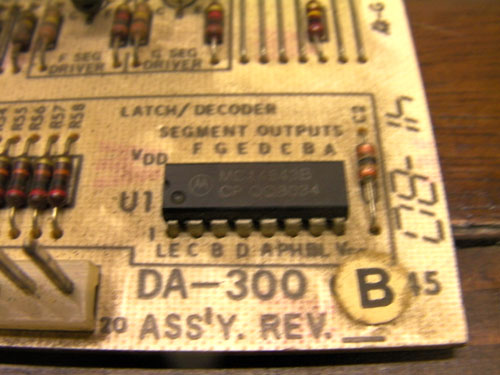
Picture: The original MC14543 IC that was now flaky
I desoldered the IC with a desoldering gun. On chips with 7 or 8 legs I've had pretty good results with being able to remove the chip in its entirety and not having to cut legs. Sometimes it depends if they're soldered on both sides -- I often cut the legs in that case. Anyway since these are single-sided boards the chips come out pretty easy.
Then I added a new socket: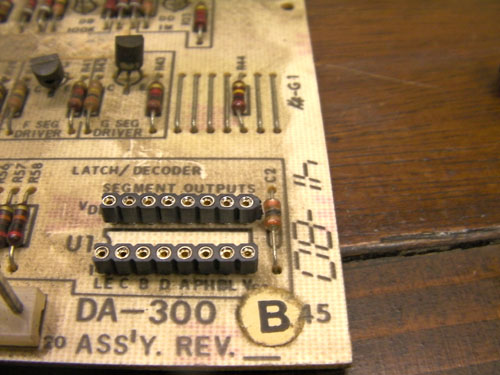
Picture: New socket (machine pin strips)
Finally, I put in a new 4543BE IC:
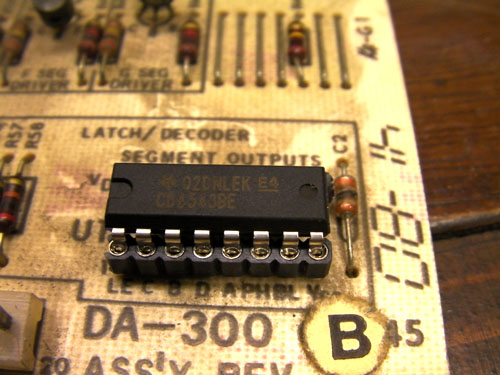
Picture: New 4543BE IC
This solved the display issue, here's another video of the fixed display:
Video - Fixed Display
Final Thoughts
This was a pretty easy repair and relatively easy to diagnose. If wiggling the connector doesn't change the flickering on the display and the flickering is happening on multiple digits it might be the MC14543 IC going bad. It's about a $0.45 chip and relatively quick repair.
Comments:
| Re: Where to buy parts for this repair |
| Posted 08/20/12 6:04PM by AceBHound |
| This IC should be available from most electronic parts distributors, eBay as well. Mouser, Digikey, Jameco to name a few. Look for just "4543" or CD4543BE.. same part, just different manufacturers. |
| Where to buy parts for this repair |
| Posted 08/14/12 9:36AM by Anonymous Techdoser |
| Where did you get MC14543 IC for $0.45 and did you buy the sockets from same place? |
